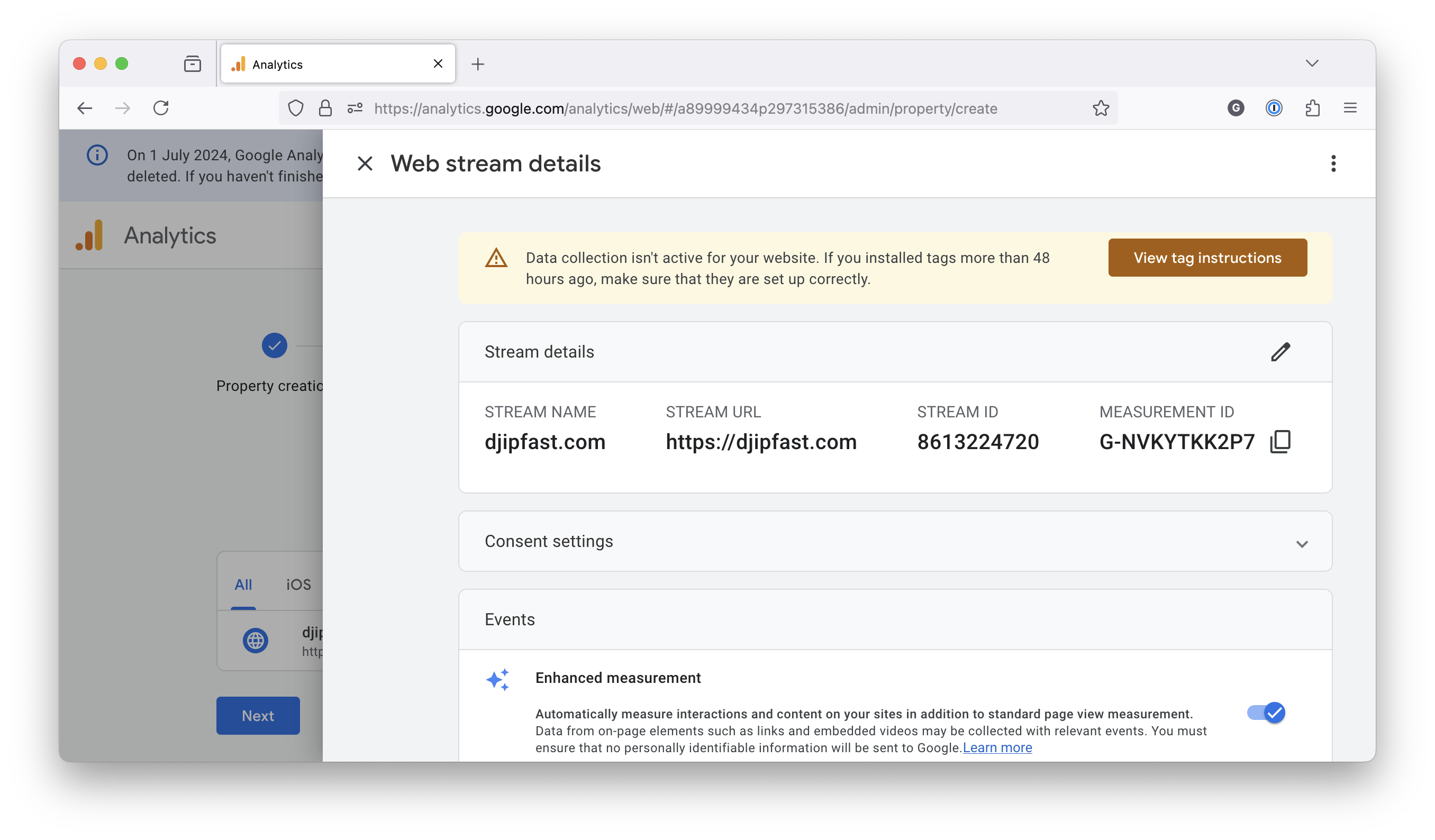Analytics¶
Google Analytics Setup¶
-
Create a property at Google Analytics
-
Get your
MEASUREMENT IDfrom the property settings -
Add to your
.env.prodfile (or.env.localfor local development): -
Add to the
settings.pyfile: -
Add the highlighted line to your base template's
<head>:
Simple Analytics Setup¶
Simple Analytics is a privacy-focused alternative to Google Analytics.
-
Sign up at Simple Analytics and add your domain
-
Add to your base template's
<head>: -
Wait for script detection to complete
-
View your analytics in the Simple Analytics dashboard