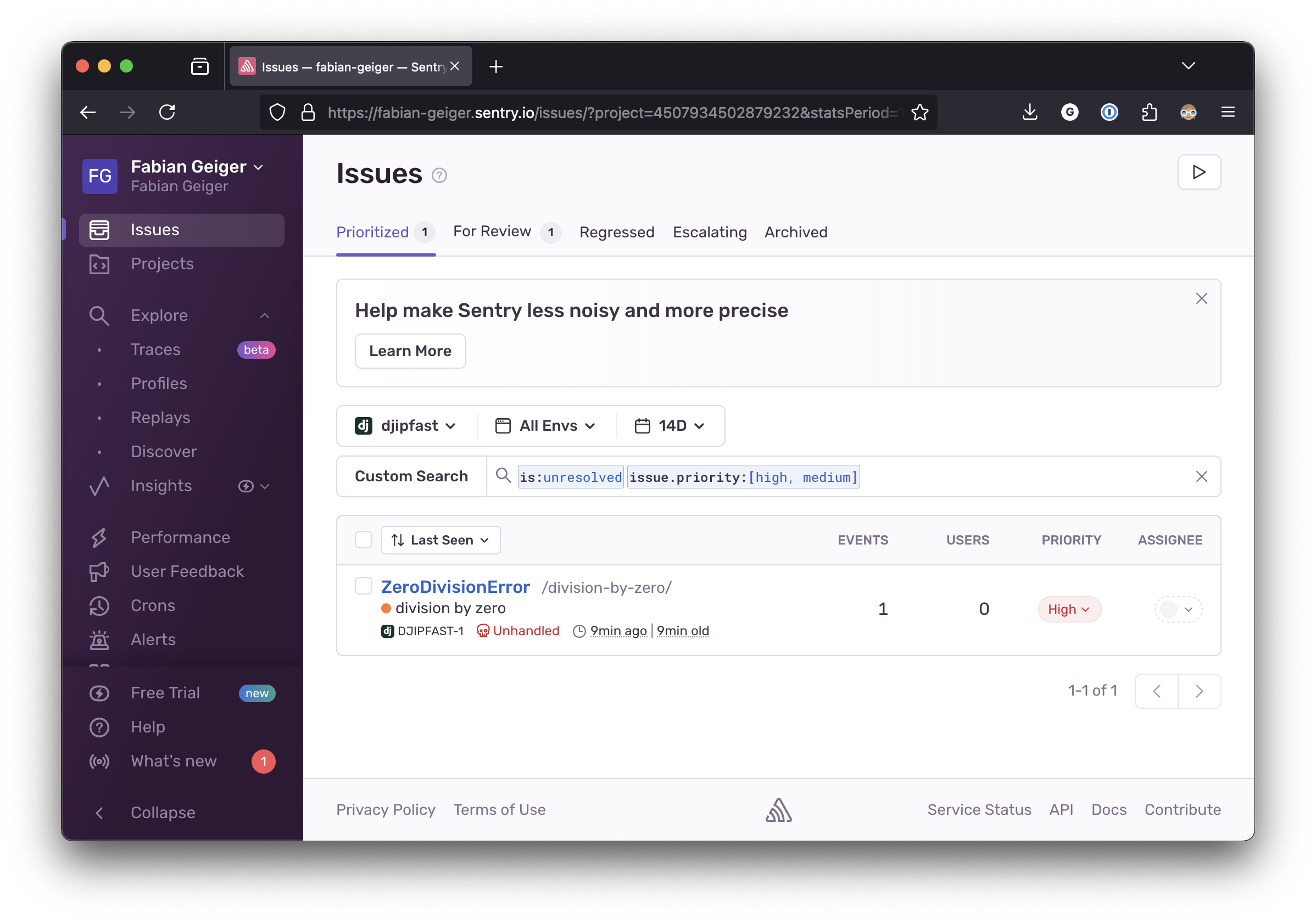Error logging¶
DjipFast uses Sentry to log errors. Sentry is a cloud service that helps you monitor and fix bugs.
Setup¶
- Go to Sentry and sign up for an account.
- Click on [Projects] and [+ Create Project].
- Select [Django], leave the defaults and click [Create Project].
- Copy the
DSNvalue which is displayed in the code underConfigure SDK. - Add the
SENTRY_DSNenvironment variable to your.env.prodfile (or.env.localfor local development).
Test¶
-
By default Sentry is disabled when no Sentry DSN is set. Enable it by setting a
SENTRY_DSNenvironment variable..env.localSENTRY_DSN=https://[email protected]/1234567890 -
Run the development server.
-
Add this line to the end of the
app/views.pyfile. -
Add this line to the end of the
app/urls.pyfile. -
Go to http://localhost:8000/divide-by-zero/ and you should see an error message.
-
Check your Sentry dashboard to see the error.